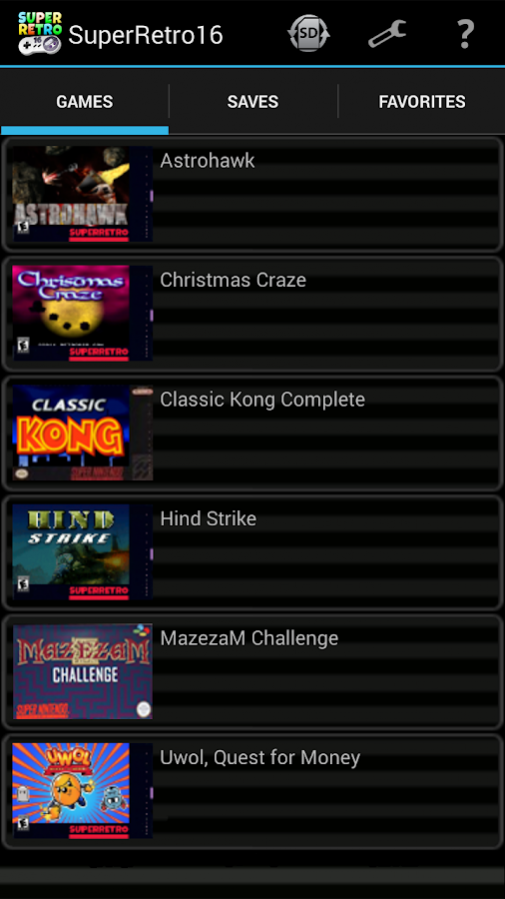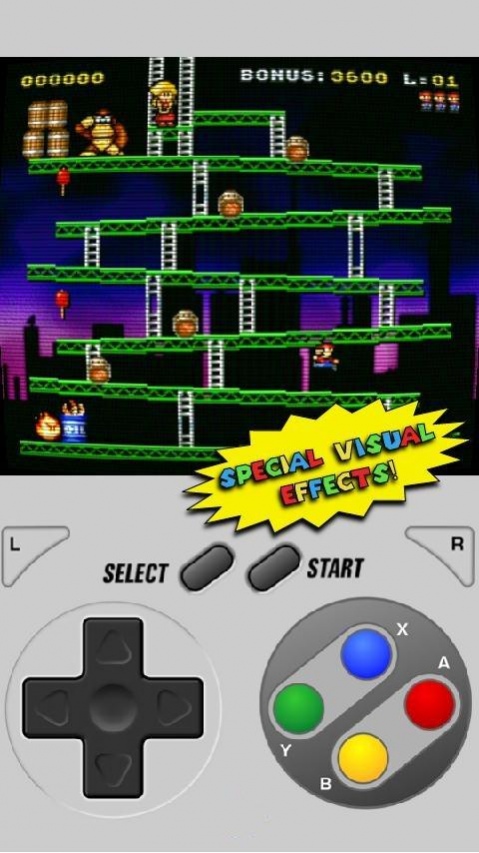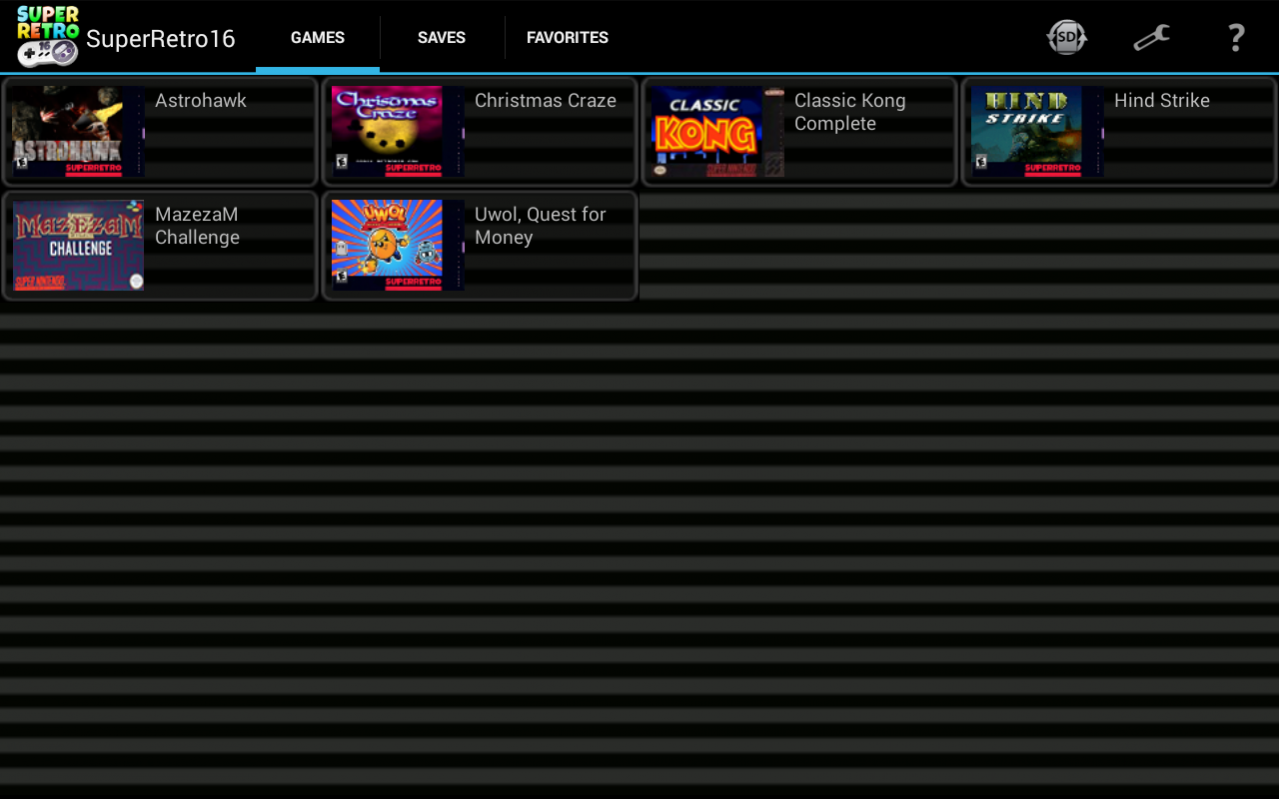SuperRetro16 ( SNES Emulator ) 1.7.12
Paid Version
Publisher Description
The premier SNES emulator! Developed from the ground up to deliver the fastest play possible. Easily locate and play your favorite titles by scanning your phone to view your list of installed ROMs!
★ Fastest emulation with best game compatibility
★ Superb user interface that's easy to use
★ Chromecast streaming and native Android TV support
★ Cloud syncing support for continuous play across devices
★ Thousands of popular SNES cheat codes!
★ Excellent support for Bluetooth controllers
★ Visual effects shaders (CRT Simulator, High Quality 2x/3x, and more)
★ Advanced layout editor for on-screen controls
★ Mouse support for selected games
★ In-game walkthrough/guide integration
★ Turbo mode to fast-forward games
★ Support for many ROM and compressed file formats
★ Network multiplayer using WiFi or Bluetooth
See FAQ or Game Compatibility List at SuperRetro16.com.
★★ Actual SNES emulation developers. SuperRetro16 is regularly updated and supported. ★★
LEGAL: http://www.superretro16.com/legal.aspx
About SuperRetro16 ( SNES Emulator )
SuperRetro16 ( SNES Emulator ) is a paid app for Android published in the Arcade list of apps, part of Games & Entertainment.
The company that develops SuperRetro16 ( SNES Emulator ) is Neutron Emulation. The latest version released by its developer is 1.7.12. This app was rated by 12 users of our site and has an average rating of 3.2.
To install SuperRetro16 ( SNES Emulator ) on your Android device, just click the green Continue To App button above to start the installation process. The app is listed on our website since 2018-03-19 and was downloaded 1,070 times. We have already checked if the download link is safe, however for your own protection we recommend that you scan the downloaded app with your antivirus. Your antivirus may detect the SuperRetro16 ( SNES Emulator ) as malware as malware if the download link to com.bubblezapgames.supergnes is broken.
How to install SuperRetro16 ( SNES Emulator ) on your Android device:
- Click on the Continue To App button on our website. This will redirect you to Google Play.
- Once the SuperRetro16 ( SNES Emulator ) is shown in the Google Play listing of your Android device, you can start its download and installation. Tap on the Install button located below the search bar and to the right of the app icon.
- A pop-up window with the permissions required by SuperRetro16 ( SNES Emulator ) will be shown. Click on Accept to continue the process.
- SuperRetro16 ( SNES Emulator ) will be downloaded onto your device, displaying a progress. Once the download completes, the installation will start and you'll get a notification after the installation is finished.